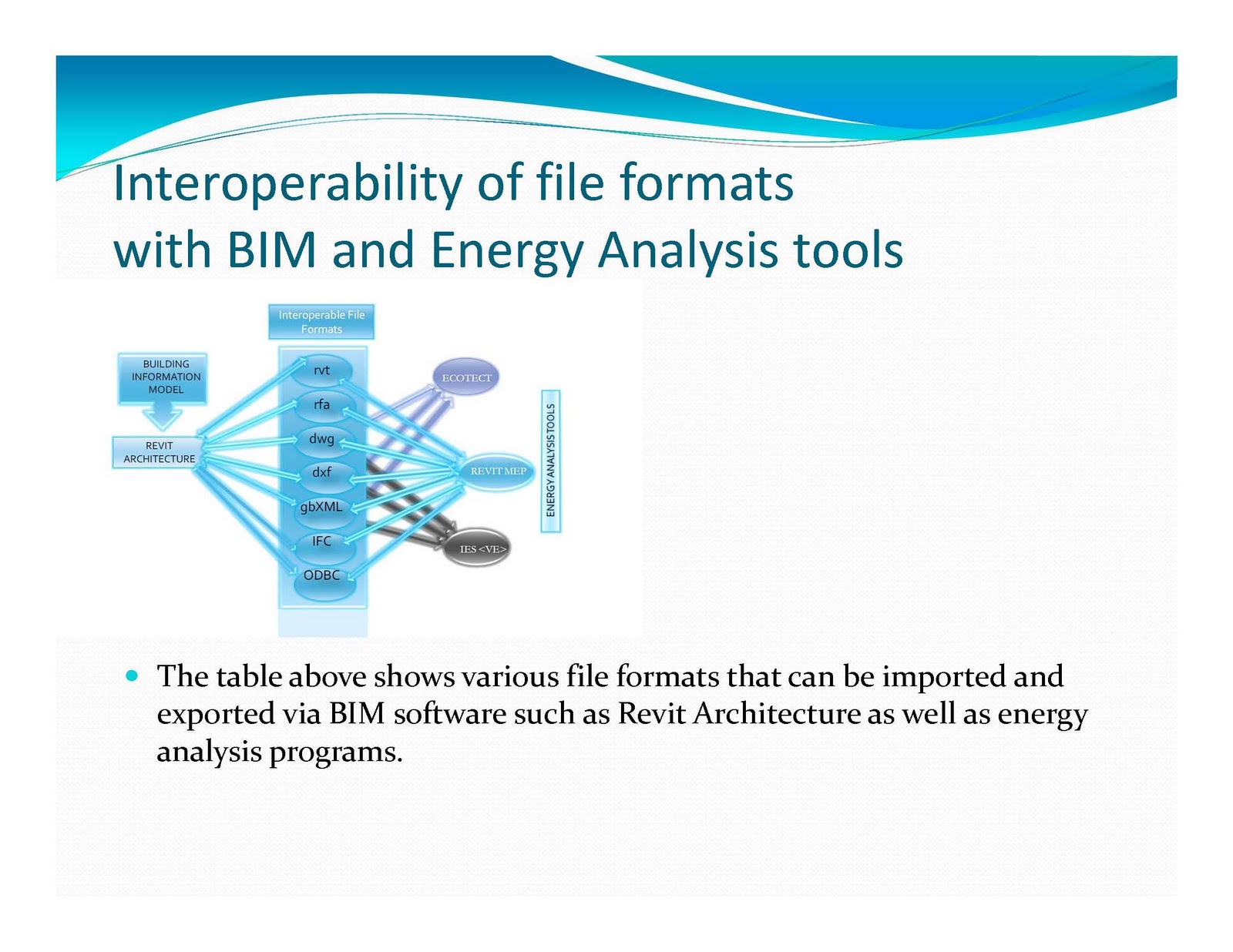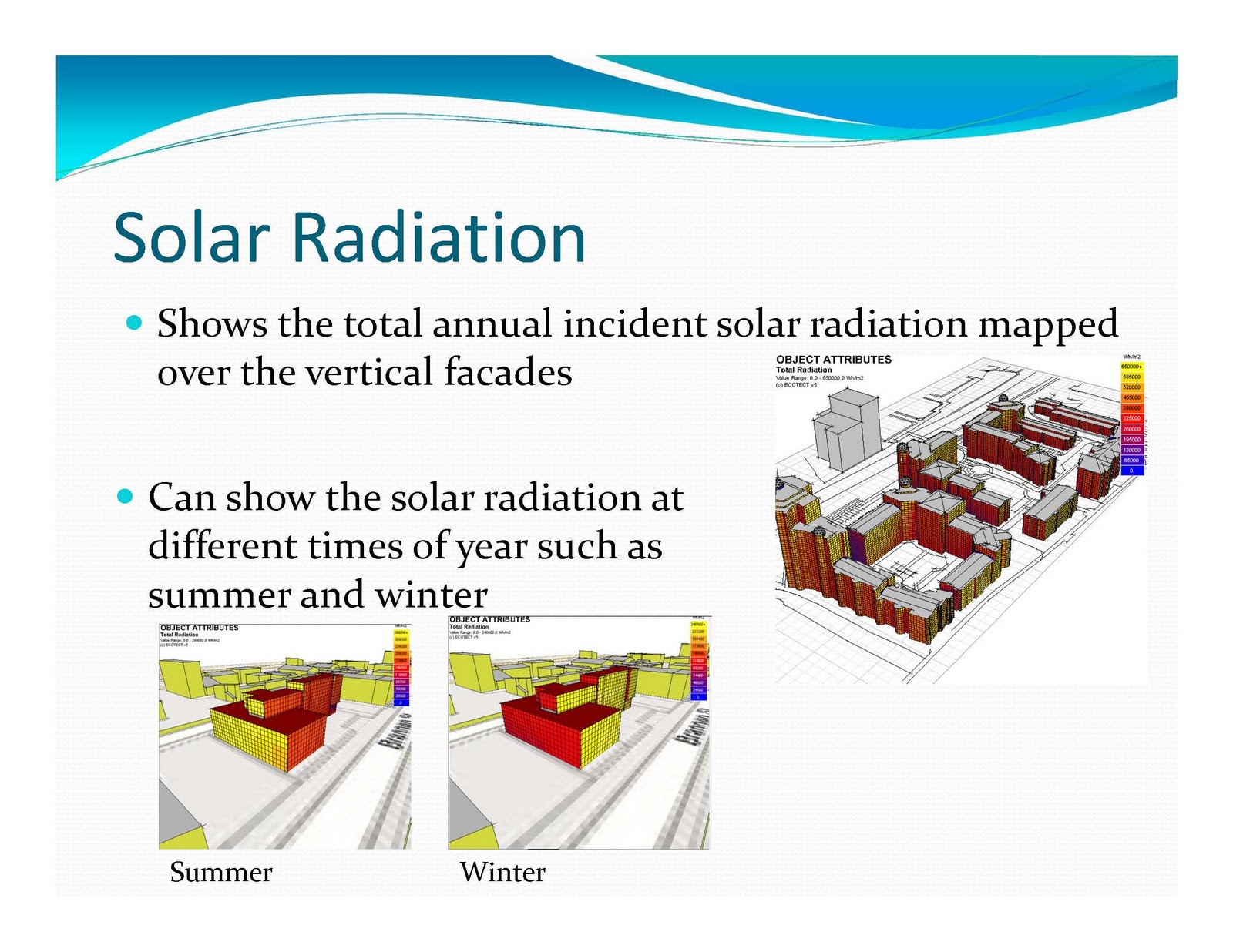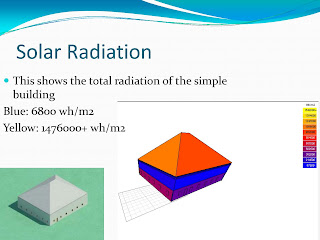BIM
Monday, December 13, 2010
Final Paper for Energy Modeling
JJ Nelson
Maggie Landmann
Katie Schmidt
Introduction: BIM and Energy Modeling
| Title: Ecotect and Energy Modeling: A short study on its usefulness for design students |
| What is BIM? |
| Building Information Modeling (BIM) technology is getting increasingly valuable in the architecture, engineering and construction (AEC) industry, and is being widely projected to be the technology of tomorrow. BIM is a 3d computer database that contains building information. The information set could range from the building’s geometric data, to spatial relationships, geographic data, building components, manufacturer details, construction schedules, fabrication processes, etc. As a knowledge resource database, it is an extremely powerful tool. BIM allows all of the different industries (AEC) to come together and input and edit information within the same 3d building model. |
| What is Energy Modeling? |
| Energy modeling can be described as the process of using computer-based models to analyze the energy performance of an entire building or the systems within a building. |
| Background: Former Energy Modeling Practices |
| In the days before BIM energy modeling, stand-alone applications were used to explore and test sustainable ideas. As a result, multiple models had to be made in order to perform building analysis. Many of these models had to be recreated when studied in other applications. For example: one model for energy consumption, one for daylighting, etc. This method of using BIM added extra time and labor to study energy modeling issues, not to mention all of the added effort that went into making changes to them. As a result, most of the |
| performance studies were conducted late in the design process, when decisions regarding energy saving measures are more finalized. A fully integrated project approach with BIM is still in its infancy, as most energy modeling tools available are still stand alone. More information regarding this topic can be found under Energy Analysis Software. |
| Integration of BIM and Energy Analysis |
| The technology to simulate building analysis has been around for years but has gone through several changes. At one time the software was only available to those firms that could afford its high price, and risk included to train others, but this is no longer the case. As building energy software has changed to share BIM data, it has become less problematic and more available for firms that are willing to adapt and learn how to use them. |
| A seamless design process using energy modeling and BIM is not yet here, but there have been significant advances made in recent years. One of such advances has been the gbXML format, which allows users to use a BIM output when sharing work between users. Many of the leading energy analysis application names are picking up on this output type (including Autodesk, Graphisoft, Bentley Systems,Elite Software, ECOTECT and GeoPraxis). |
| With gbXML output, other project consultants in addition to the architect (engineers, manufacturers, etc) are able to share information amongst one another more easily. Workflow is streamlined, which ultimately saves time and money on projects. The BIM process can be further enhanced when all building systems and mechanical data are integrated. |
| Now, with BIM, one has the capability to create a master building geometry, and take it from there into different applications. When changes are made, it is no longer necessary to rework every drawing within every application. After editing the master model, which contains the required information, you can share the new data with other software for evaluation. Starting with a basic massing model, you can analyze, compare, and evaluate how design decisions affect the buildings energy performance. When design decisions are being made early on, they have |
| the biggest impact on the buildings life cycle. When BIM is used in this way, energy modeling and responsiveness become core components of the design process. |
| Use/Application: Energy Modeling in Design Phases |
| Within the system of BIM, energy modeling can be used in each of the design phases for different important analysis. |
| During the conceptual design phase, energy modeling can provide valuable input about the site location, building massing, and building orientation. This early analysis can help with choosing between multiple design concepts. |
| Once in the schematic design phase, energy modeling allows for the designers to optimize the focus on the most promising energy-saving strategies. It allows the designer to see how the energy consumption of a building breaks down by different categories such as fuel type, task, and building component. |
| During the design development phase of the project, energy modeling allows for parametric studies to be done which allows for a better understanding of the energy use of each building component. |
| Finally, in the construction document phase, energy modeling allows for the comparison between the actual project and the minimally code-complaint building. This comparison happens most offer in modeling for LEED. |
| Energy Analysis Software |
| There are a number of energy analysis software packages currently on the market to architects today. Typically this software will fall into one of two types of simulation tool categories: “stand-alone energy analysis tools” or “embedded energy analysis tools”. Most energy modeling is currently done independent of BIM because there are still significant limitations in |
| BIM energy modeling capabilities. However, software developers are working to make it easier to derive the energy model from BIM. |
| One example of a stand-alone program is DOE-2. DOE-2 was originally released around 1999, but has dramatically improved its interface in recent years. This software predicts the hourly energy use and energy cost of a building given hourly weather information, a building geometric, and HVAC description, and utility rate structure. This software allows for the architect to determine the choice of building parameters that improve energy efficiency while maintaining thermal comfort and cost-effectiveness. Another stand-alone software available is EnergyPlus. EnergyPlus (EP) is based off the most popular features and capabilities of BLAST and DOE-2. EP grew out of the need to provide an integrated simulation for accurate temperatures and comfort predictions. It provides more accurate space temperature predictions and allows users to evaluate realistic system controls, moisture absorption and desorption in building elements, radiant heating and cooling systems, and interzone airflow. One more example of energy modeling software is eQuest. According to the software provider, it is an easy to use program that provides professional-level results with little effort. This software is a combination of a building creation wizard, an energy efficiency modeling wizard, and a graphical result display module with an enhanced DOE-2-derived building energy use simulation program. |
| Embedded energy analysis tools‟, such as IES, are programs that are currently being integrated in the BIM environment. The IES connection with BIM was launched in 2007. For the first time, a sub set of an energy analysis programs was incorporated within the BIM engine, so simple energy calculations can be performed. These tools eliminated the need to import and export geometry and other information through interchangeable file formats. |
| Autodesk’s Green Building Studio (GBS) is a relatively new tool originally introduced in 2004. GBS fits into a category all of its own in that it is a web based energy analysis tool. GBS has many similar features to other options such as whole building analysis, daylighting, weather |
| analysis, etc. GBS is considered one of the first analysis tools to deliver true interoperability between all design teams, engineers, and building product manufacturers. It uses a specific file type( gbXML ) for data exchange in order to link architectural 3d building designs with energy analysis. |
| Case Studies |
| DES architects and engineers along with DPR construction designed a New Research Building for Roche Molecular Systems in Pleasanton, CA in 2008. DES used a program called Riuska to run energy calculations of the whole building. These calculations included Building Orientation, Energy Usage / Cost, Temperature/Thermal Loads, and Air flow for heating and cooling. In order to achieve the desired results, the firm had to gather specific data such as lighting and equipment specs, occupancy loads, E values for window systems, data and description of mechanical equipment, etc. The results that they gathered noted that adjusting the building orientation alone improved the overall energy consumption by 4 percent. |
| DPR construction company also built a DPR office building in Sacramento, CA with LPA Sacramento architects. They ran thermal, daylighting, and solar shading analysis through the program IES (Integrated Environmental Solutions) With the help of energy analysis, the project achieved LEED silver certification. Selection of materials, glazing, and thermal system information was required prior to running these tests. |
| Tests such as daylighting analysis can be used for LEED calculations. Many of the other tools can be used for LEED as well regarding sustainable sites, ventilation, photovoltaics, etc. The tests alone do not automatically certify a project for LEED accreditation but merely guide you in your process and workflow to attain those credits. |
| In both case studies, the firms had actual data from other existing buildings to compare with the data received from the energy model. Having other data to compare allowed them to achieve more precise results. |
| Ecotect-Introduction to the tool |
| Ecotect is relatively unique amongst performance analysis tools in that it is aimed primarily at architects and is intended for use during the earliest, most conceptual stages of design. It integrates a relatively simple and intuitive 3D modeling interface with a range of analysis functions. |
| Ecotect- Features |
| Within the application there is a wide range of simulation and building energy analysis functions. One analysis that you can run in Ecotect is whole-building energy analysis, where you calculate total energy use and carbon emissions of your building model on an annual, monthly, daily, and hourly basis, using a global database of weather information. Another analysis you can run is thermal performance, with this analysis you can calculate heating and cooling loads for models and analyze effects of occupancy, internal gains, infiltration, and equipment. You can also analyze solar radiation of your building; this allows you to visualize incident solar radiation on windows and surfaces, over any period. In addition, you can analyze the daylighting elements of the building by calculating daylight factors and illuminance levels at any point in the model. Finally you can analyze the shadows and reflections by allowing Ecotect to display the sun’s position and path relative to the model at any date, time, and location. |
| Interoperability of Ecotect with other applications/software: |
| Designers, such as both students and professionals, use one or more programs in conjunction with Ecotect to achieve the results they desire which is conceptual modeling through |
| the final design while analyzing in-between these phases. Many designers choose to use Sketchup as a primary design tool and import the model into Ecotect where energy analyses can be done to influence the direction the designer will choose to take the project. One request that most users of Ecotect agree on is that they would like to see improved modeling functions and allow more conceptual design tools within the program. For similar reasons, designers tend to use Sketchup because of the potential and ease of rapid generation of models. This plays an important role in the conceptual design phase- allowing earlier energy-saving tactics to be applied. Materials applied in Sketchup will maintain their materiality integrity when imported [correctly] into Ecotect, therefore saving time in the modeling process. When using Rhino in conjunction with Ecotect, the designer can easily make complex forms and import them into Ecotect. However, Ecotect uses much more similar geometry, and the forms will need to be simplified in order to achieve results faster and with more accuracy. The overall impression of this collaboration is that it is manageable but not the first choice combination by users. |
| Project- Phase 1 |
| Question: What are the opportunities for energy modeling in Ecotect for novice users? |
| Objectives: |
| The objective of the first part of the study was to seek to understand how to run various analyses in Ecotect, We also wanted to gage the interoperability between Ecotect and BIM, and find out how the results may inform design decisions. |
| Our research group chose to study Ecotect out of all other energy analysis programs for several reasons. The student version of the program was available to us as a free download through the Autodesk website. This student version included all the same features of the commercial version. We also found that there were many more useful resources available such as the Ecotect home page and support forums compared to other applications in the same category. |
| Expectations: |
| Energy Modeling was something new for all of us students, as we had virtually no or very little theoretical basis behind topics such as building materials and energy flow. |
| We initially thought that we could figure out much of the detail required to understand how to conduct and read tests in Ecotect in a short amount of time. We were definitely optimistic prior to our first trial in the program. Our expectations were high because we had been told it was relatively easy and intuitive by Autodesks advertising. We found the Autodesk advertising to be misleading coming from a student’s perspective. Being very used to learning new computer applications in an academic environment, we were confident that we could jump in with little or no problems at all. As aspiring architects, were eager to explore Ecotect in order to come closer to having more realized energy efficient building designs. |
| Method |
| First, we created two simple three dimensional buildings in Revit and exported them into Ecotect. The tests that we ran first in Ecotect were solar radiation, hourly temperatures, solar exposure, and indoor versus outdoor temperatures. Since we had started using the program with no prior experience, we decided to choose more simple tests to run. We picked the tests that we perceived to be the more common to run early on in the design process. The tests performed at this point were not only analyzing the building, but also the building site. |
| After running these specific tests we changed simple aspects of the buildings (window placement, window type, roof overhangs) to see if the changes made any difference to the outcome of the tests. Then, we compared results between the two buildings. |
| Results |
| Throughout this process we encountered issues problems with the interoperability between Ecotect and Revit. We had been told it was possible to exchange building information between software, but we had to find out how. |
| Through many importing errors and some research, we discovered that in order to bring a Revit model into Ecotect, you must first do a few things to prepare the model within Revit. Step 1 is to define rooms within the model by building’s walls, windows, roofs, floors, and interior partitions. The second step is to define the building type and location which is found in the Project Information tab, under the energy settings button. Finally, Export Revit file as a gbXML file, then in Ecotect import the file into the program to do the analysis using the import model/analysis data function. |
| Soon after this experience, we began to question at what point in the production of a project is testing in Ecotect most useful? We discovered that it is most useful during the conceptual design phase of a project. Past schematic design, importing geometry into Ecotect could be quite cumbersome and may require editing. Ecotect sometimes does not understand all the geometry being imported and different results may occur. A good rule of thumb is to only import what you need to test, and test it earlier than later. Typically the simpler the building geometry is the easier it is to run tests. Also, the longer one waits to run testing, the less flexible the design becomes and the analysis will not help in advancing the design process. |
| On the upside of its steep learning curve, Ecotect has calculation wizards that help to streamline in a step by step process. Without this feature, doing calculations would be a nearly impossible task for the non-expert. We found that it was exciting to be able to receive data through various analyses without getting into the scientific issues. On the down side, we encountered two major problems : |
| a) When we don’t know how the application is doing something, we also don’t know what it is doing wrong. b) Interpreting the test results were difficult. |
| Upon conducting the first phase of the project, our research team noticed that there were two types of tests results. The studies on solar radiation, sun path, and shadow could be read in 3d and related back to the building geometry. This was not the case for measuring the hourly and indoor/outdoor temperatures as they could only be displayed on a graph. We found that the results that were given on the graph were much harder to interpret. Given the visual nature of architecture, we were automatically drawn more to the three dimensional test results. At the same time, the Ecotect interface offered little to no key or graphic symbols to help us identify the information. |
| At this point we realized that we had limitations as non-experts on energy modeling, and the interface was not designed to carry you through an energy analysis step by step as we had hoped. Without understanding the principles behind the programs calculations, we achieved what we could without consulting an engineering expert. In addition, without this foundation it would also be very easy to misuse the application and make poorly informed design decisions. |
| After fighting through all of these limitations , we concluded that the energy data can be very helpful if put in the right hands. Once one is able to understand the test results, you are able to implement energy saving measures early on in the design process. Also, you are able to test design ideas rather quickly and see what kind of impact they make on energy performance. |
| Change of Strategy |
| After seeing the complications from the first phase of the project, The next time we came back to the project we chose to go a different route and had more of a focus on what we wanted |
| to do and what we wanted to look at. As the project evolved, we became increasingly selective in order to get the most return on our investment on the project. |
| In the process of our findings we learned that we had to ask proper questions in order to get proper answers. In framing the second phase of the project, we were referred to Christoph Reinhart, an Assoc. Architecture Professor at the Harvard Graduate School of Design. In his paper aimed toward energy simulation beginners, Reinhart emphasizes that it’s not the answers but the way you frame the questions that is important: ” …a simple set of modeling guidelines is generally required to complement any simulation workflow, however simple it may be, in order to ensure that simulation novices can follow it accurately” (Rinehardt) This approach towards simulation helped to reinforce our plans for the second phase of the project and gave us more direction. Project- Phase 2 |
| After our first attempt at using Ecotect, we decided that we needed to do more research on how tests operate and how to read them. In doing this, we used tutorials that gave the information we were seeking. From these tutorials we decided to focus on a very specific corner space of one of the sample models and focus our attention on testing thermal analysis. We chose this path after realizing that trying to use our house from the earlier project was going to be too big of project in the little time that was available to us. In addition, studying a single corner space helped us to focus our research to a specific space and type of test. Changing the window size and placement would allow for us to compare results between the different design options. We found that with the knowledge we gained throughout our process these tests were easier to do and understand. In addition, we found that the changing of windows does make a difference in the overall thermal properties of the building. From these test, we gain more useful information than previous ones due to our better understanding of Ecotect. |
| Conclusion |
| With the evolution of energy modeling over the last decade, professionals have been able to improve the process of energy modeling by the implementation of energy calculations earlier and easier throughout the design phase. However due to complexities in Ecotect, without having a vast background and knowledge in energy modeling and other similar software, we have found it hard to interpret and implement that into our project. When kept simple, there is a slightly less steep learning curve to tackle. The key is to use what information is out there to be of aid. We have taken these steps to form a project to support the provided information. We have devised a project that changes window placement/type in order to test the change in thermal analyses within a given room to keep it simple. This analysis/analyses allowed us to see the major thermal differences between the differences in the windows. However we believe that with increased knowledge in the use and understanding of Ecotect and its functions could prove to aid in the education process of students as well as provide improvement of energy use. |
| BIBLIOGRAPHY |
| Crawley, Drury, Jon Ward, Michael Kummert, and Brent Griffith. Contrasting the Capabilities of Building |
| Energy Performance Simulation Programs. Madison, Wisconsin: US Government, 2005. |
| Daylight Factor Simulations – How Close do Simulation Beginners ‘Really’ Get? - Diego I. Ibarra, Christoph F. Reinhart Autodesk Sustainable Design Curriculum 2010 videos- Revit Prep |
| Case studies |
| projects.buildingsmartalliance.org/files/?artifact_id=1561 http://www.dpr.com/projects/san-francisco/detail.cfm?ProjectID=431 http://www.dpr.com/projects/sacramento/detail.cfm?ProjectID=287 |
| Other Energy Modeling Software |
| http://www.architectmagazine.com/software/virtual-performance.aspx Rhino: Gardzelewski, Jon. “Ecotect Within Revit” 3 August 2009. |
| o http://webcache.googleusercontent.com/search? q=cache:1cmldXKaEo4J:greenbimnetwork.blogspot.com/2009/08/ecotect-within- revit.html+Rhino+model+to+ecotect&cd=31&hl=en&ct=clnk&gl=us&client=safari |
| “Modeling in Ecotect” |
| http://webcache.googleusercontent.com/search?q=cache:wJXBa3vjRwAJ:www.proxyarch.com/wi ki/index.php%3Ftitle%3DModeling_in_Ecotect+rhino+to+ecotect&cd=7&hl=en&ct=clnk&gl=u s&client=safari |
| Sketchup |
| Young. “Ecotect with Sketchup model importing tutorial” 2 May 2009. |
| o http://architectureyp.blogspot.com/2008/05/ecotect-with-sketchup-model-importing.html |
Response to Videos
Worksharing Video
This video showed the importance of worksharing in Revit and in BIM in general. I liked that it taught us something that is very useful in the professional world. I think that using worksharing is a very valuable tool to allow for more than one person to work on the same project. Overall, I liked the video even though it was kind of boring.
Walt Disney Imagineering Video
I liked this video since I grew up going to Disneyland and to see how they build their rides was very interesting. I liked that they use BIM even though that they aren't a strictly architectural business. I liked that I got to see that BIM is useful in other professes another than architecture.
The Tom Mayne Video
I enjoyed seeing how BIM can be used in building a building. I also liked that they designed the building as a "smart building" because it shows what the future of architecture can be.
This video showed the importance of worksharing in Revit and in BIM in general. I liked that it taught us something that is very useful in the professional world. I think that using worksharing is a very valuable tool to allow for more than one person to work on the same project. Overall, I liked the video even though it was kind of boring.
Walt Disney Imagineering Video
I liked this video since I grew up going to Disneyland and to see how they build their rides was very interesting. I liked that they use BIM even though that they aren't a strictly architectural business. I liked that I got to see that BIM is useful in other professes another than architecture.
The Tom Mayne Video
I enjoyed seeing how BIM can be used in building a building. I also liked that they designed the building as a "smart building" because it shows what the future of architecture can be.
Sunday, October 31, 2010
Subscribe to:
Posts (Atom)